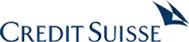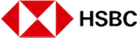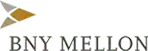Our journey starts with registering a new tenant on InterSystems Cloud Portal. Click on "Cloud Portal" link and enter your details to get access.
Cloud PortalOnce you confirm your email and log into portal, you will get redirected to Subscriptions page. Let's click "Start Trial" button on the service we are going to use today.
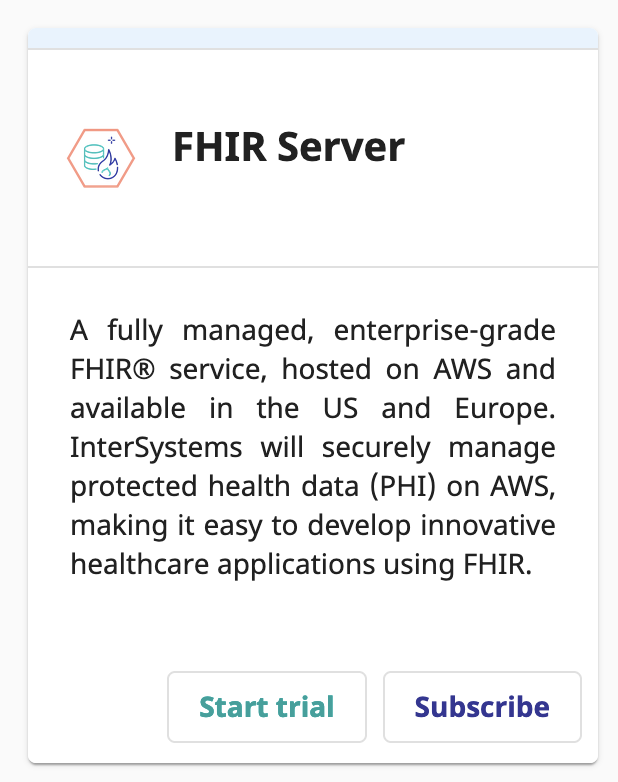
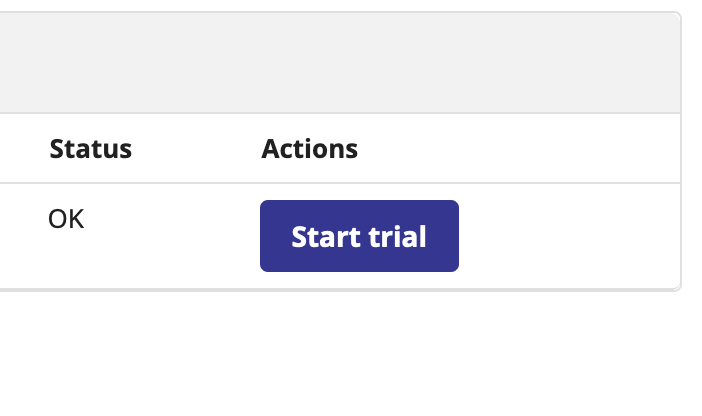
On this next page you will get a service description and a list of limitations on trial subscription. Let's click Start Trial button again to complete.
Once you confirm your trial, you will get redirected to Deployments page. Each deployment represents an independent instance of the offer you coose to use, residing on a dedicated virtual server within one of cloud provider's data centers (at the moment we only support Amazon AWS). Let's click "Create Deployment" button to create our first deployment.
For this startup incubator you will get access to minimum size deployments. Don't worry, it has more than enough power for typical development tasks, and if you need more for some reason, ask us and we'll resize it for you! Fill out the form on this screen and in about 10 minutes you'll get your own cloud server.
Do a few clicks of a button and 5 minutes later you have a fully functional FHIR Server to build your solution. It's very easy and simple. Use your time to build your solution, not installing software.
Use a Developer Portal for understanding and testing FHIR APIs, using a Swagger-UI front-end, and easy access to all FHIR search parameters and documentation.
You can find several pre-loaded patient data scenarios to test your solution. There are thousands of synthetic patient data to make a rich presentation.
Some applications are too important to fail. They support our healthcare systems, businesses , and governments . Health. Prosperity. Society. These are things that matter. What our clients strive to enable every day. And what our software helps make possible.